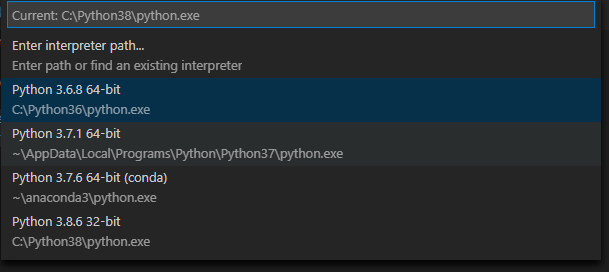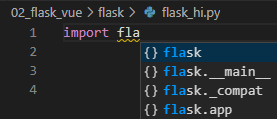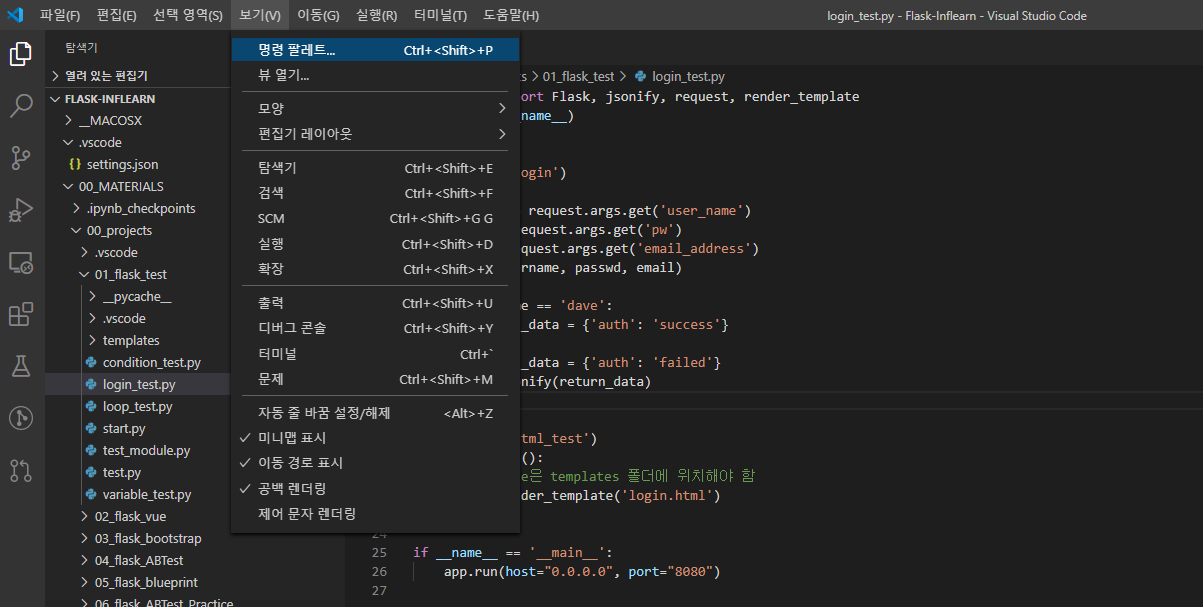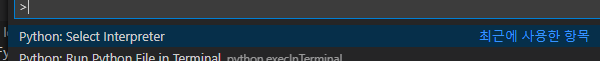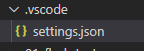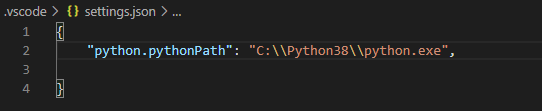pylint : Python 프로그래밍 언어의 소스 코드, 버그 및 품질 검사기
# pylint install
pip install pylint (linux)
python -m pip install pylint (window)Ctrl + Shift + P
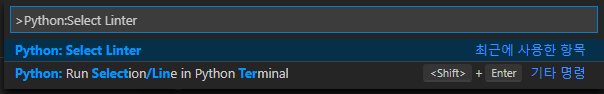
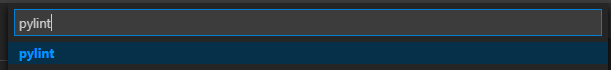
settings.json 추가 설정 확인
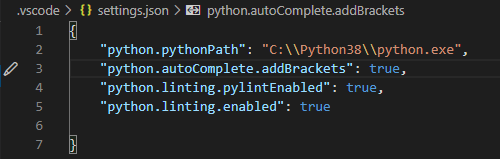
테스트
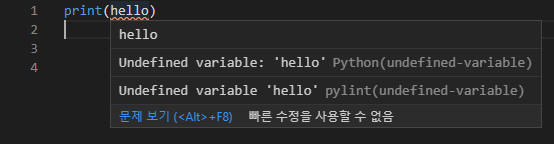
성공
'VSCode' 카테고리의 다른 글
| [VSCode] VSCode에서 Jupyter Notebook 사용! (0) | 2021.01.09 |
|---|---|
| [VSCode] Python Pylance 자동완성 (0) | 2021.01.09 |
| [VSCode] Python 모듈 자동완성 (IntelliSense) (0) | 2020.12.08 |
| [VSCode] python Interpreter 선택 (0) | 2020.12.07 |
| [VSCode] - python 가상환경 (0) | 2020.12.07 |